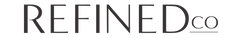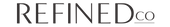A film preset is a collection of pre-configured adjustments in photo-editing software like Lightroom or Capture One that mimics the aesthetic qualities of film photography. Capture One and Lightroom film presets encompass a range of settings such as color temperature, exposure, contrast, and grain to replicate the distinctive look of various film stocks. They offer a one-click solution to achieve a consistent visual style across your digital photographs.
IMAGE BY TEC PETAJA
Film Presets For Lightroom and Capture One
At Refined Co., we understand how transformative the right tools can be in the art of photography. Our comprehensive collection of Capture One and Lightroom Film presets are expertly curated to meet the nuanced requirements of professional photographers who demand nothing less than perfection. Drawing inspiration from classic film stocks, our film presets emulate the distinctive qualities of brands such as Kodak, Portra, Fuji Film, and Ilford. With a steadfast commitment to authenticity and precision, our film presets for Lightroom bridge the gap between the timeless look of film and today’s modern digital workflow. They ensure that every image you capture carries the hallmark feel of classic film photography through the ease of technology. Our film presets for Lightroom and Capture One serve as an extension of your creative vision, allowing you to convey the emotional depth and cinematic texture that only film can evoke. Whether you’re shooting portraits, weddings, or in black and white, our film Lightroom presets offer the flexibility and compatibility to consistently elevate your imagery. Choose Refined Co. for the best film presets for Lightroom and Capture One, and invest in tools that distinguish your photography and stand the test of time.

Frequently Asked Questions
What is a preset in film?
Can you get presets for videos?
Certainly, Refined Co. extends its expertise beyond still photography, offering video LUTs that perfectly complement our film presets. LUTs (Look-Up Tables) are specifically designed for video editing and are integral in achieving a cohesive and cinematic aesthetic across various visual media. While presets are typically used in photo editing, video LUTs serve a similar purpose for motion pictures, allowing editors to apply consistent color grading that echoes the timeless texture of film.
How do I get film presets in Lightroom?
How do you get film effects on Lightroom?
What types of film presets does Refined Co. have?
Refined Co. boasts an extensive suite of film presets Lightroom or Capture One photographers can utilize to elevate their imagery. Our collection is inspired by some of the most iconic film types in the industry, including Kodak, Portra, Fuji Film, and Ilford. Each preset is tailored to replicate the distinctive qualities of these renowned film stocks. From classic monochrome to contemporary color films, our presets cater to a wide array of photographic styles and preferences. We offer the best film presets for Lightroom and Capture One tailored for professional outcomes.
What's the difference between presets and profiles?
While both presets and profiles are used to adjust images in Lightroom presets are a set of adjustments that affect the image's settings. Meanwhile, profiles provide an overarching look without altering the original image settings. Presets provide step-by-step adjustments to your image settings, much like a recipe guides you through each step of cooking to create a fully finished dish. Profiles, on the other hand, are like adding a seasoning blend to a meal. They enhance the overall taste without changing the individual ingredients.