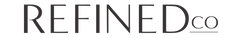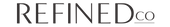Lightroom portrait presets are predefined settings that are crafted to enhance and stylize portrait photographs. These settings found in Adobe Lightroom may include adjustments to exposure, contrast, color balance, and more. They aid in accentuating your subject's features, emphasize the background, or establish a certain mood or theme. Lightroom portrait presets often serve as a starting point for photographers, enabling them to apply a consistent style across their images effortlessly. At Refined Co., we offer a range of the best portrait presets for Lightroom along with Capture One that are meticulously designed to meet the demanding needs of modern photographers.
IMAGE BY TEVI HARDY
Premium Portait Presets
At Refined Co., we believe every person has a narrative waiting to be revealed. Our curated collection of Capture One and Lightroom presets for portraits is meticulously crafted to bring out an individual’s depth and essence while rendering a professional touch to your photos. Adaptable across desktop and mobile platforms, our portrait presets serve as a vital tool for modern photographers seeking consistency, quality, and enriched visual storytelling. Our tools, like our wedding presets, offer a gateway to transforming each of your portraits into an evocative narrative that glows with authenticity and artistic flair. Elevate your photography with the best portrait presets for Lightroom and Capture One that free you to tell compelling stories with precision and creativity.

Frequently Asked Questions
What are Lightroom portrait presets?
How do I improve portraits in Lightroom?
Improving portraits in Lightroom involves a blend of technical expertise and artistic intuition. Here are some steps you can follow:
Utilize Presets: Leveraging portrait presets for Lightroom can significantly streamline the editing process. They provide a solid foundation upon which you can build your edits.
Adjust Exposure and Contrast: Ensure your portraits are well-exposed to capture the essence of your subject. Adjusting the contrast can help in defining your subject better, too.
Softening Skin: Carefully use the texture and clarity sliders to soften skin without losing natural texture.
Eye Enhancement: Enhancing the eyes by brightening and adding a touch of sharpness can make your subject pop.
Color Grading: Depending on the mood you want to create, adjust color tones to either warm up or cool down your image.
What is the difference between a picture and a portrait?
How do you take good portrait pictures?
Lighting: Good lighting is crucial. Natural light is often preferred for its softness and warmth.
Composition: Follow basic composition rules such as the Rule of Thirds to create a balanced and appealing frame.
Focus on Eyes: The eyes are the window to the soul. Ensure they are in focus and expressive.
Use a Suitable Lens: A lens with a longer focal length and wide aperture can create a beautiful bokeh effect, making the subject stand out.
Engage with Your Subject: Ensure your subject is comfortable and natural in front of the camera, as this will translate into more genuine expressions.
With our selection of portrait presets for Lightroom, Capture One, and mobile, honing these qualities is even easier and more effective.
How do you edit a portrait to look professional?
Polishing a portrait requires a balance of technical adjustments and artistic flair. We recommend the below approaches to highlight your subject's best features:
Use High-Quality Presets: Start with high-quality, portrait presets for Lightroom and Capture One, like those we offer at Refined Co.
Retouching: Minimal retouching to remove blemishes and even out skin tones can enhance the professionalism of your portrait.
Adjust Lighting: Ensure that your lighting highlights the subject’s features and sets the desired mood.
Crop and Compose: Proper cropping and composition can focus the viewer’s attention on the subject and create a balanced frame.
Consistency: Maintain a consistent editing style across your portfolio to present a professional appearance.