About the Creator

Tec Petaja
Explore the Included Presets

Portra . 1
A very light and delicate Fuji Film based preset. Pastel tones, lifted shadows and a delicate warm highlight, soft cyan greens, and light color shifts.

Portra . 2
Our cleanest and truest to color preset. REFINED II is not film based and has zero color shift

Portra . 3
A film inspired collection rich with color and depth. Deep cyan greens, warmer skin tones and color shifts.

Portra . 4
Soft warmth with a cool green undertone in the shadows. 4+ gives you even more contrast and depth.

Portra . 5
Neutral highlight color with slight magenta/warm shadow tones with rich contrast and highlights expected from Portra 400 film. 5+ gives you even more contrast and depth.
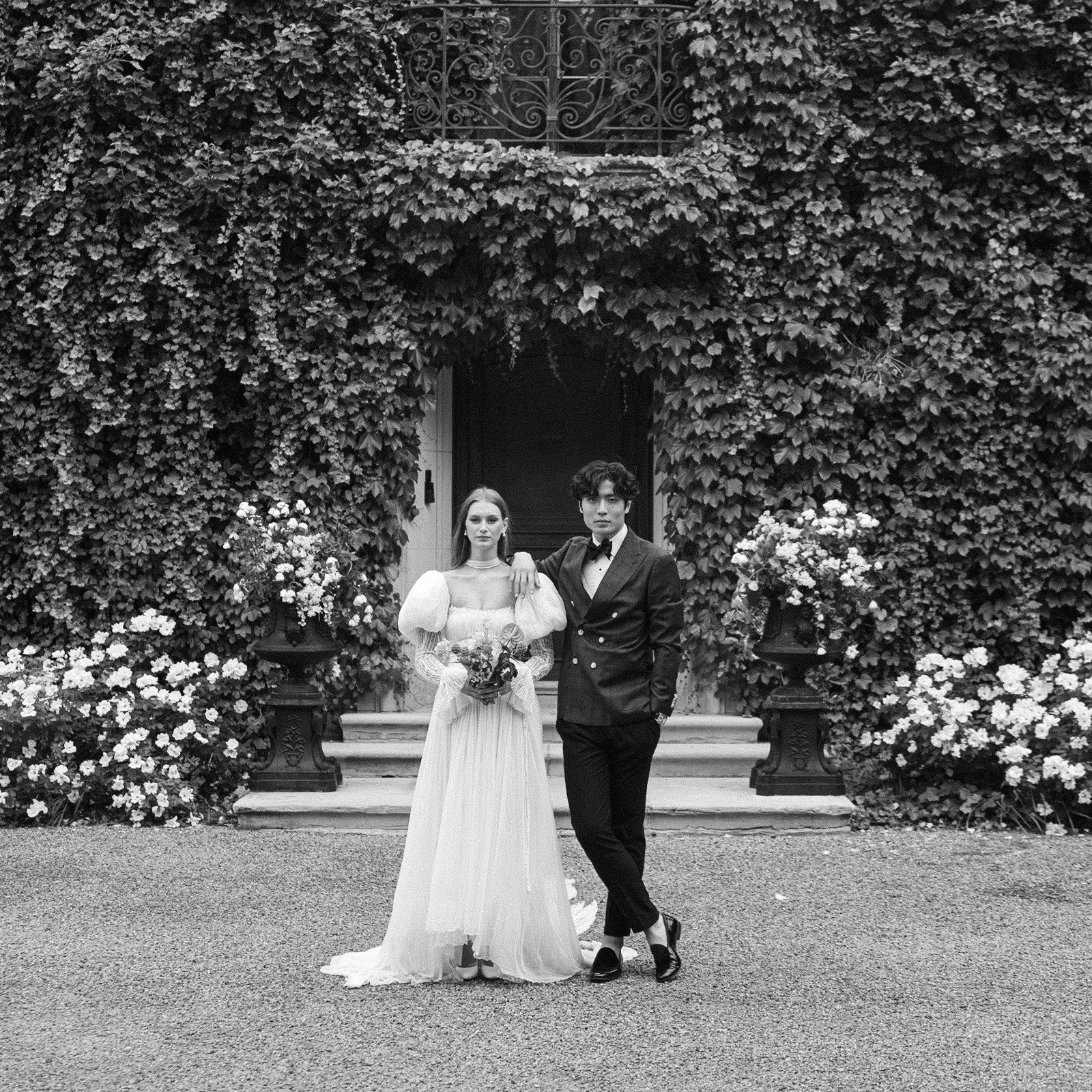
HP5 400
Bright whites and deep blacks with a finer grain.

Delta 3200
Rich and moody black and white with heavy grain known in 3200 black and white films.
LET THE PRESETS SPEAK FOR THEMSELVES
Take a look at Tec Petaja Presets
Select an included preset to try it out:
Portra . 1
Portra . 2
Portra . 3
Ilford 3200







































