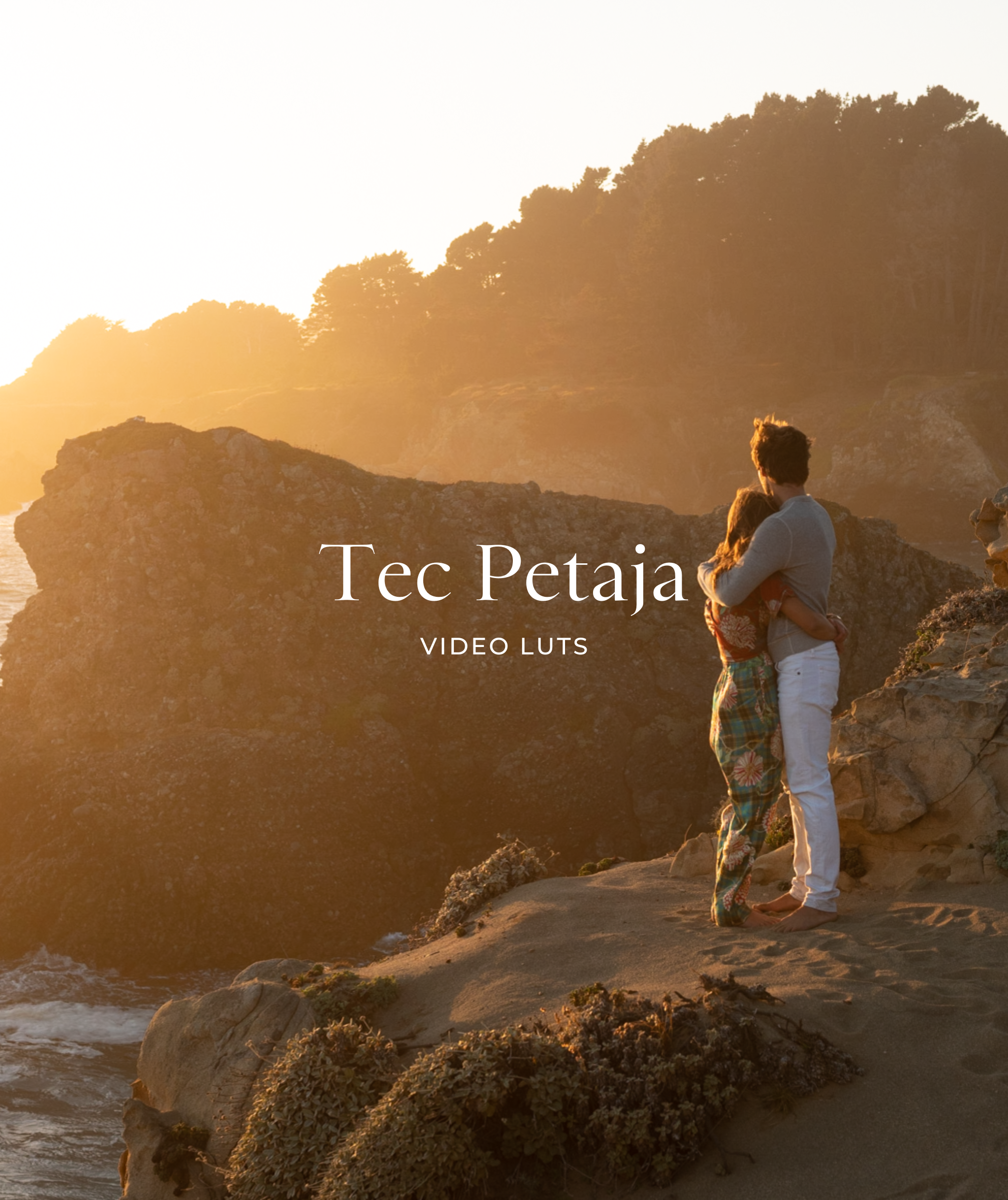Portrait Preset FAQ’s
WHAT ARE DESKTOP PRESETS?
Desktop presets area sophisticated suite of pre-configured settings designed to enhance and streamline the editing processin software such as Adobe Lightroom and Capture One. Fromlight and airytodark and moody, desktop presets adjust various parameters, including exposure, color balance, and contrast, to achieve a specific aesthetic or look. Ideal for both professionals and enthusiasts, our desktop presets for Lightroom, Capture One, and LUTs ensure consistency and high-quality results across yourphotography portfolio.
ARE MOBILE AND DESKTOP PRESETS THE SAME?
No, mobile and desktop presets are tailored to suit the specific needs of each platform. While our Capture One and Lightroom desktop presets are designed for more robust editing capabilities on computers,mobile presetscater to on-the-go adjustments with the Lightroom app. Despite the differences, Refined Co. ensures a seamless aesthetic across both platforms, allowing you to maintain visual consistency.
HOW DO YOU ADD PRESETS TO LIGHTROOM DESKTOP?
Adding presets to Lightroom desktop is a simple process:
1. Download Presets: After purchasing, download your Lightroom desktop presets from Refined Co.
2. Open Lightroom: Launch Adobe Lightroom on your computer.
3. Import Presets: Navigate to the Develop Module, click on the Presets Panel on the left side, right-click, and choose 'Import Presets'. Select your downloaded desktop presets.
4. Enjoy Editing: Your new desktop presets for Lightroom will now be available for use.
Apply your Lightroom desktop presets to your photos for an instant transformation.
WHY CHOOSE REFINED CO.'S DESKTOP PRESETS?
Refined Co.'s desktop presets are meticulously crafted to elevate your photography. They are:
- Versatile: Suitable for a wide range of photography styles and formats.
- High-Quality: Ensure professional-grade results with every use.
- Efficient: Save time in the editing room without compromising on quality.
- Up-to-Date: Reflect the latest trends and advancements in photography.
DO YOU HAVE DESKTOP PRESETS FOR LIGHTROOM?
Yes, Refined Co. offers an extensive collection of Lightroom desktop presets, each crafted to enhance your editing workflow. Our desktop presets for Lightroom are designed for photographers seeking professional-grade results, ensuring efficiency and consistency across your digital portfolio.
DO YOU HAVE DESKTOP PRESETS FOR CAPTURE ONE?
Absolutely, Refined Co. proudly features a premium selection of desktop presets specifically for Capture One. We’ve designed them tosimplify your editing workflow, ensuring both quality and uniformity in your creative output.